- design -
design system
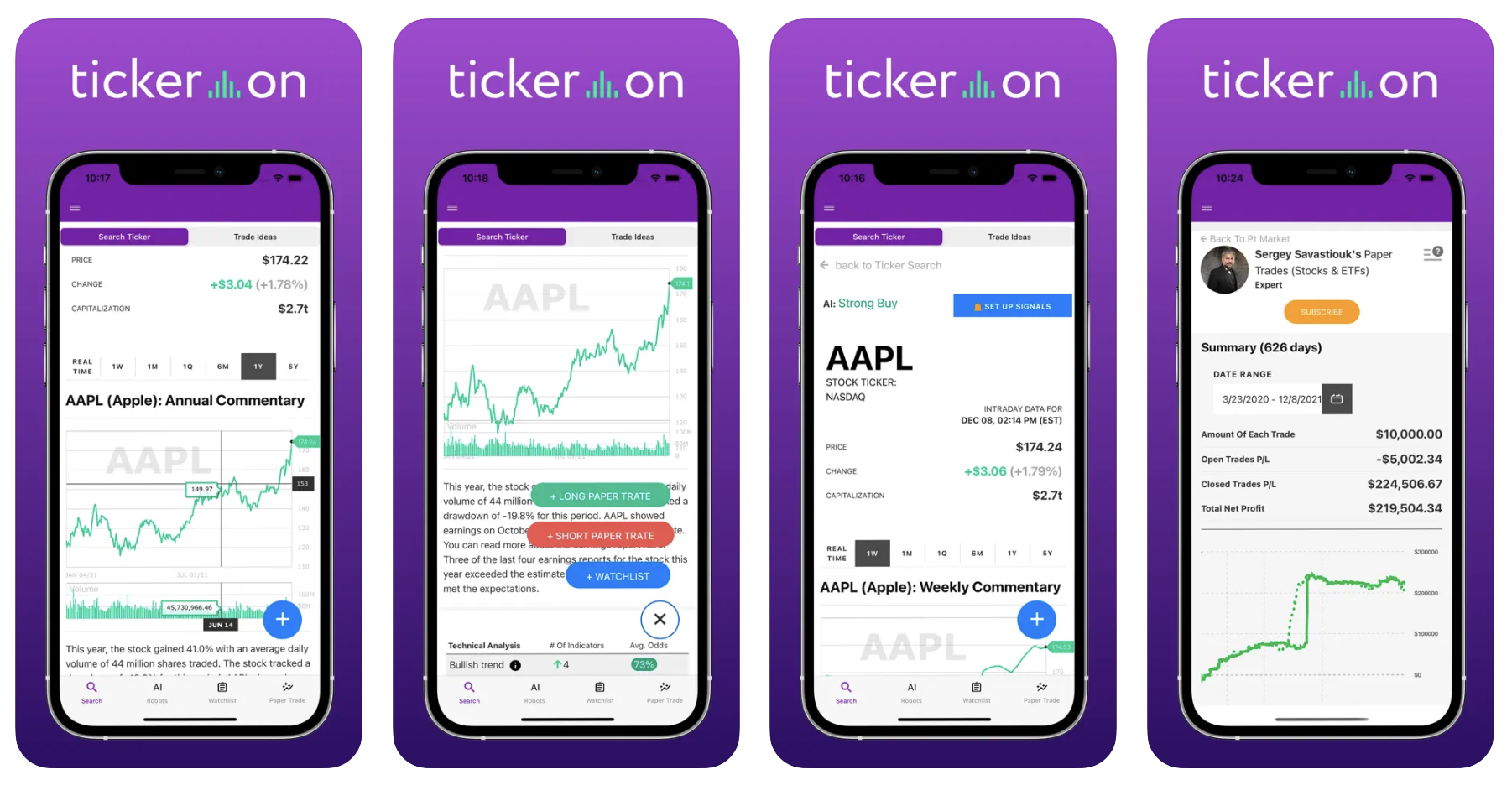
BRIEF SYSTEM DESCRIPTION
Tickeron is an app designed for both beginner and expert traders, offering tools for stock search, analysis, and trading ideas. It allows users to create personalized watchlists to monitor stock performance and access comprehensive data, including charts, fundamentals, and earnings reports. The app provides real-time buy and sell recommendations during trading hours and features customizable alerts for market changes. Tickeron also includes AI-driven trading strategies with backtested algorithms to help users make informed investment decisions. With live updates and stock market news, it supports day traders, swing traders, and long-term investors in optimizing their trading strategies.
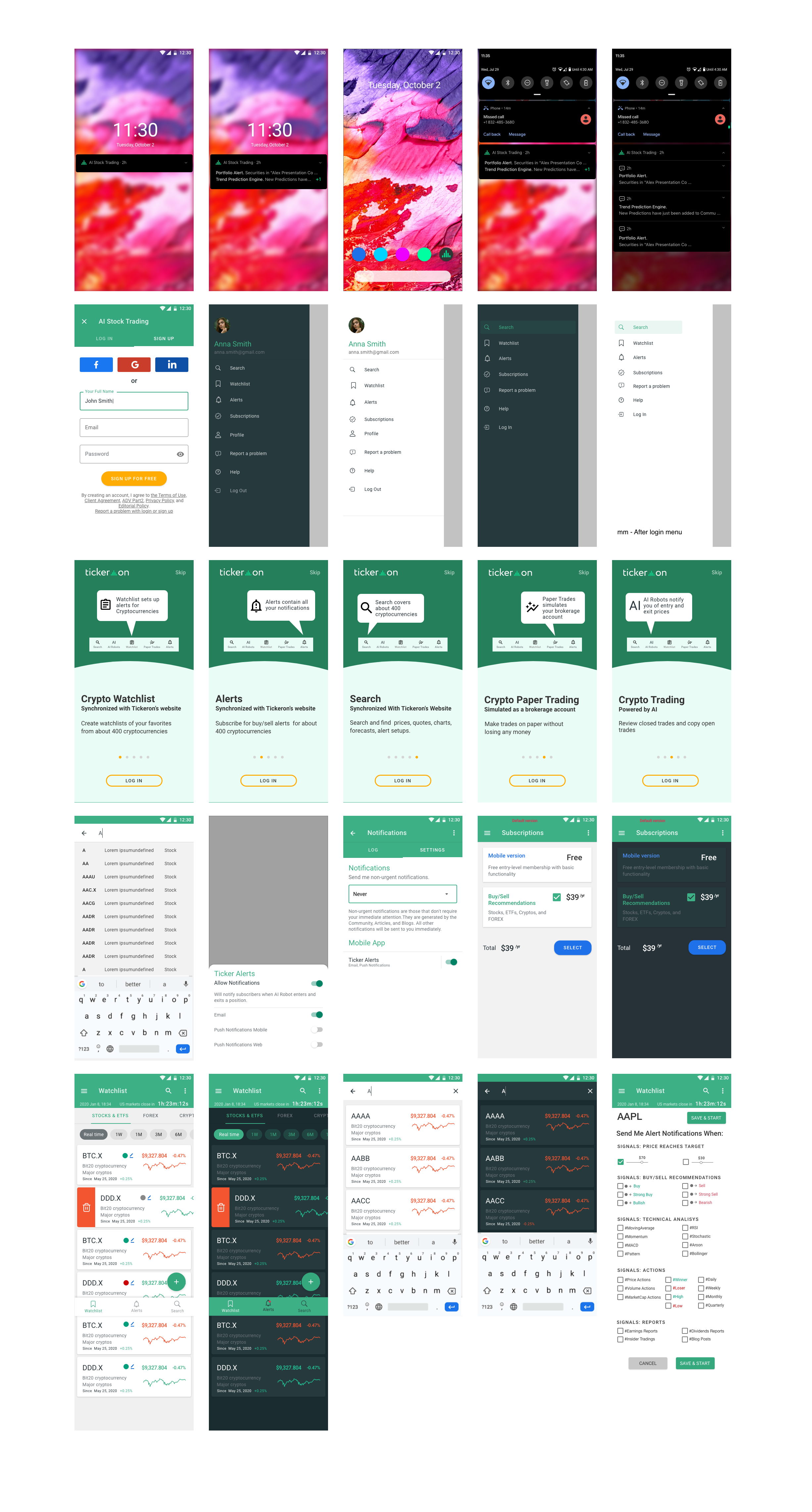
My Role as UI/Ux designer
1. User Research and Persona Development
Conduct Research: Understand the needs and pain points of target users, including beginner traders, expert traders, and long-term investors.
Create Personas: Develop user personas based on research to represent different segments of the app’s audience.
2. Define User Journeys and Flow
Map User Journeys: Outline the steps users take to achieve their goals (e.g., finding stocks, setting alerts).
Design User Flows: Create flowcharts to visualize the user experience and ensure intuitive navigation.
3. Wireframing and Prototyping
Create Wireframes: Develop low-fidelity wireframes for key screens, such as the stock search, watchlist, and alerts pages.
Build Prototypes: Develop interactive prototypes to test and iterate on the app’s layout and functionality.
4. Design Visual Elements
Design UI Components: Create a consistent design system with elements like buttons, charts, and data tables.
Develop Visual Style: Choose color schemes, typography, and iconography that align with the app’s brand and enhance readability.
5. Implement Interactive Features
Design Interactive Elements: Focus on user interactions for features like stock watchlists, real-time updates, and AI trading signals.
Ensure Responsiveness: Make sure the app is responsive and works well on various devices and screen sizes.
6. Focus on Data Visualization
Design Charts and Graphs: Create intuitive and clear data visualizations for stock performance, technical indicators, and market trends.
Optimize Information Display: Ensure that data is presented in a way that is easily digestible and actionable for users.
7. Test and Iterate
Conduct Usability Testing: Perform testing with real users to identify usability issues and gather feedback.
Refine Design: Iterate on the design based on user feedback and testing results to improve the app’s usability and performance.
8. Ensure Accessibility
Implement Accessibility Features: Design with accessibility in mind to ensure that the app is usable by people with various disabilities.
Follow Standards: Adhere to accessibility standards like WCAG (Web Content Accessibility Guidelines) to improve inclusivity.
9. Collaborate with Developers
Communicate Design Specifications: Work closely with developers to ensure that the design is implemented as intended.
Provide Assets and Guidelines: Supply necessary design assets and guidelines to facilitate the development process.
10. Monitor and Improve
Analyze User Feedback: Continuously collect and analyze user feedback to identify areas for improvement.
Update Design: Regularly update the app based on user needs, market trends, and new technology advancements.